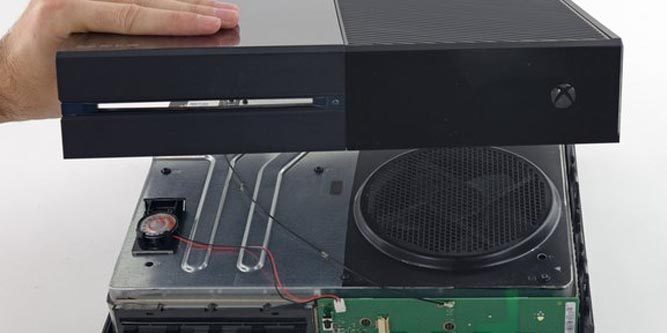The Xbox One is the pinnacle of the Xbox experience. It is sleek, looks great on display, and can play cutting edge games – but underneath the surface your Xbox One is getting dirty inside, especially the fan.
Looking to clean your Xbox One fan? Look no further.
How To Clean Xbox One Fan
With your Xbox One unplugged, place the console on a flat surface and insert a pin into the vents. Use a vacuum or compressed air to remove dust from the vents and along the USB plugs. When you are done, wipe down your Xbox One to remove any extra dust.
Unlike past Xbox models, the Xbox One is easier to clean. Microsoft has made the fan somewhat-easy to access, so it is relatively simple to remove the fan and remove any dust.
Is Dust Bad For My Xbox One?
Dust is an inevitable part of owning a Xbox One. While some dust build up will happen, the real danger is that too much dust builds up over time and causes your Xbox One to overheat. When too much dust accumulates on the fan, it cannot cool the Xbox One easily.
Sometimes, too much dust can cause a hardware failure. You can easily avoid damage by cleaning your Xbox One regularly to avoid this problem.
How To Clean Xbox One Fan Complete Guide
Before beginning a deep cleaning of your Xbox One fan, it is important to note that opening your Xbox One will most likely void the warranty. If this is important to you, you should take your Xbox One to a certified Microsoft technician to perform the fan maintenance.
The Xbox One fan is easier to clean than you might think. To start, you are going to need a few tools.
- Torx screwdriver set
- Household vacuum
- Comressed air
- A vacuum brush attachment (optional)
You probably already have most of these items, but be sure to have the torx screwdriver on hand because you won’t be able to access the fan without it.
How To Clean The Xbox One Fan Video Tutorial
Follow the video guide above for in-depth detail. You can also read along below.
First, prepare a dust-free work surface, such as the kitchen table. Unplug your Xbox One and make sure you are disconnected from the power.
Place your Xbox One on your prepared work surface in the sideways position
Gently pull the faceplate off of the Xbox One. You should hear a small popping sound as you remove them. We recommend watching the video above so you can get this step right and not damage your console.
With your vacuum, suck up any easily removable dust. You can also spray compressed air around the interior of the Xbox One to loosen up any dust. With both sides removed, you should be looking at something like this:
Now that your Xbox One fan is removed, it needs to be cleaned. With your vacuum, remove any loose dust. Spray down the fan with compressed air to loosen any remaining dust and wipe the fan down with the microfiber cloth. Give your fan a final vacuum before re-installing.
How To Keep Dust Out Of My Xbox One
- Store your Xbox One off the ground in a cabinet or on a shelf.
- Give your Xbox One plenty of space to breath, it is good to have lots of open air around the unit
- Clean the exterior vents more frequently to minimize the amount of dust getting trapped inside
- Wipe down the area around the Xbox One on a regular basis to minimize dust build up
If there is dust remaining, take the compressed air and spray the vent down. You can also take a brush and clean between each vent. Finally, run the vacuum over the vent one last time to pick up loose particles.
How Often Should I Clean My Xbox One?
While you should clean your Xbox One on a regular basis, different environments will have different amounts of dust so it will vary. If the Xbox is used heavily, it is probably good to check at least once per month and clean the exterior vents.
A serious interior cleaning does not need to happen as often and is ultimately up to the user. Some users will want to do more cleaning than others, and that is ok. We would recommend checking the interior of your Xbox One every 6 months to see how dusty things are getting. From there you can get some kind of idea when you should clean the inside of your Xbox One.
Checkout our other console cleaning guides:
How To Clean PS5 Fan – Step By Step Guide!
How To Clean PS5 Without Opening – Easy Method!